










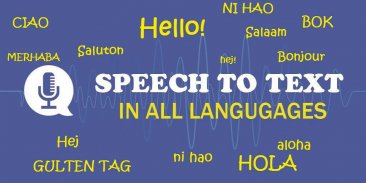
Speech to Text
Speak Notes & Voice Typing App

وصف لـSpeech to Text: Speak Notes & Voice Typing App
Speech to text and text to speech app brings you the best audio recognizer that detects your speech in various languages and converts audio to text. This audio to text feature helps you create accurate voice notes that can then be used as texts and shared across different chat and text platforms. This audio talk recognizer and text to speech converter comes with various options and features. The major features of this audio to text transcription app are as follows:
Speech to Text:
The primary offering of this free audio to text converter app is the speech to text feature. With this audio conversion feature, all you have to do is speak text and it converts it into notes. The audio notes can be copied and used for voice typing text chat purposes. This way this easy text converter can help you convert your voice into speech text.
Text to Speech:
The other major offering of this audio converter app is text to speech. With this feature of audio transcriber app is to take your text and then convert it into audio. You can easily use this audio converter feature to help convert text to audio. In addition to converting dictated text into audio you can also paste text and convert it into audio form.
Speak Notes:
The speech to text converter can also work best for speak notes. You can dictate audio and transcriber converts it into notes. This way you can avoid all the text typing hassle and easily speak notes and it converts them into text form. This is especially beneficial for students and professionals who like to take speech notes and convert them into text for later use.
Voice Typing Text Chat:
The third use of this speech to text and text to speech transcription app is that it can be used as a voice typing text chat app. If you do extensive chatting then you can do away with the worry of typing for longs hours, all you need to do is simply speak text and it converts voice to chat. You can easily take the converted audio text and paste it on your multiple chat platforms.
Voice Notes:
This free text to speech transcription and voice recognition app can also be used for the sake of voice notes. Working professionals want to convert audio to text notes to share with their working colleagues. This app allows you to create voice text notes by giving in the audio input and then sharing it in your work space. Furthermore, if you do not wish to share voice notes, you can easily save your audio transcription in the form of notes and use them as reminders for future references.
All Languages Text to Speech Support:
The most amazing feature of this free text to speech and speech to text converter app is that it supports all the languages. You can speak in any language and it detects the audio and converts it into the text of the desired language. So when you want to convert audio to text and you have difficulty related to your language you can easily do that by using this app.
Some of the major different languages that can be converted into text are as follows:
Speech to Text in Arabic Kuwait, Audio Dictation in Arabic Qatar, Voice Notes in Arabic UAE, Audio Speech Recognition in Arabic Algeria, Speak notes in Arabic Saudi Arabia, Voice typing in Arabic Egypt, Text to speech in Afrikaans, Convert Audio to text in Basque, Audio Transcription in Bulgarian, Audio Talk recognition in Catalan, dictate text in Czech, Speech to text in Dutch, Speak notes in English Australia, Audio to text conversion in English India, Audio dictation in English New Zealand, Voice Notes in English South Africa, Audio transcription in English UK, Audio speech recognition in English US, Voice typing in Finnish, dictate text in French, text to speech in German, Speech to text in Hindi, voice recognition in Italian, Indonesian speak notes, Chinese speech recognition, Turkish speech to text conversion, Spanish voice typing, text to speech in Urdu and many more languages.
Download and enjoy the ease of Audio to Text Notes with voice typing.
يجلب لك الكلام إلى النص والنص إلى تطبيق الكلام أفضل أداة التعرف على الصوت التي تكتشف كلامك بلغات مختلفة وتحول الصوت إلى نص. تساعدك هذه الميزة السمعية إلى النصية على إنشاء ملاحظات صوتية دقيقة يمكن استخدامها كنصوص ومشاركتها عبر منصات المحادثة والنص المختلفة. هذا الصوت محادثة الكلام ومحول النص إلى الكلام يأتي مع العديد من الخيارات والميزات. الميزات الرئيسية لهذا التطبيق الصوت إلى نص النسخ هي كما يلي:
خطاب إلى نص:
العرض الأساسي لهذا التطبيق المجاني لتحويل الصوت إلى نص هو الكلام إلى ميزة النص. باستخدام ميزة تحويل الصوت هذه ، كل ما عليك فعله هو نطق النص وتحويله إلى ملاحظات. يمكن نسخ الملاحظات الصوتية واستخدامها لأغراض الدردشة النصية النصية الصوتية. بهذه الطريقة ، يمكن أن يساعدك هذا المحول السهل على تحويل صوتك إلى نص حديث.
النص إلى الكلام:
العرض الرئيسي الآخر لهذا التطبيق تحويل الصوت هو النص إلى كلام. مع هذه الميزة من تطبيق Transcriber الصوت هو أن تأخذ النص الخاص بك ومن ثم تحويله إلى الصوت. يمكنك بسهولة استخدام ميزة محول الصوت هذه للمساعدة في تحويل النص إلى صوت. بالإضافة إلى تحويل النص الذي تم إملاءه إلى صوت ، يمكنك أيضًا لصق النص وتحويله إلى تنسيق صوتي.
تحدث ملاحظات:
يمكن للكلام لتحويل النص أيضا أن يعمل بشكل أفضل لتدوين الملاحظات. يمكنك إملاء الصوت والنص تحويلها إلى ملاحظات. وبهذه الطريقة يمكنك تجنب كل متاعب كتابة النص وتحدث الملاحظات بسهولة وتحويلها إلى نموذج نصي. هذا مفيد بشكل خاص للطلاب والمهنيين الذين يرغبون في أخذ ملاحظات الكلام وتحويلها إلى نص لاستخدامها لاحقًا.
صوت الكتابة نص الدردشة:
الاستخدام الثالث لهذا الكلام إلى النص والنص إلى التطبيق النسخ الكلام هو أنه يمكن استخدامه بمثابة تطبيق الدردشة النصية كتابة الصوت. إذا كنت تجري دردشة واسعة النطاق ، فيمكنك التخلص من القلق من كتابة الساعات الطويلة ، فكل ما عليك فعله هو ببساطة نطق النص وتحويل الصوت إلى الدردشة. يمكنك بسهولة أخذ النص الصوتي المحول ولصقه على منصات الدردشة المتعددة الخاصة بك.
ملاحظات صوتية:
ويمكن أيضا أن تستخدم هذا النص الحر إلى تحويل الكلام والتعرف على الصوت التطبيق من أجل الملاحظات الصوتية. يرغب المهنيون العاملون في تحويل الصوت إلى ملاحظات نصية للمشاركة مع زملائهم العاملين. يتيح لك هذا التطبيق إنشاء ملاحظات نصية صوتية عن طريق إدخال إدخال الصوت ثم مشاركته في مساحة العمل الخاصة بك. علاوة على ذلك ، إذا كنت لا ترغب في مشاركة الملاحظات الصوتية ، يمكنك بسهولة حفظ النسخ الصوتي الخاص بك في شكل ملاحظات واستخدامها كتذكير للمراجع المستقبلية.
جميع اللغات دعم النص إلى كلام:
الميزة الأكثر إثارة للدهشة من هذا النص الحر إلى الكلام والكلام لتحويل التطبيق النص هو أنه يدعم جميع اللغات. يمكنك التحدث بأي لغة وتكتشف الصوت وتحوله إلى نص اللغة المطلوبة. لذلك عندما ترغب في تحويل الصوت إلى نص وصعوبة تتعلق بلغتك يمكنك القيام بذلك بسهولة عن طريق استخدام هذا التطبيق.
بعض اللغات الرئيسية المختلفة التي يمكن تحويلها إلى نص هي كالتالي:
خطاب إلى نص باللغة العربية في الكويت ، الإملاء الصوتي في العربية قطر ، ملاحظات صوتية باللغة العربية في دولة الإمارات العربية المتحدة ، التعرف على الصوت في اللغة العربية الجزائر ، وتحدث الملاحظات في العربية السعودية ، والكتابة الصوتية في مصر العربية ، النص إلى الخطاب باللغة الأفريكانية ، تحويل الصوت إلى نص في لغة الباسك، تسجيل صوتي باللغة البلغارية، التعرف على الصوت في الكاتالونية، إملاء النص باللغة التشيكية، التحدث بالنص باللغة الهولندية، التحدث بالملاحظات باللغة الإنجليزية أستراليا، تحويل الصوت إلى نص باللغة الإنجليزية الهند، الإملاء الصوتي باللغة الإنجليزية نيوزيلندا، ملاحظات صوتية باللغة الإنجليزية الجنوبية إفريقيا ، النسخ الصوتي في اللغة الإنجليزية بالمملكة المتحدة ، التعرف على الصوت في اللغة الإنجليزية في الولايات المتحدة ، كتابة الصوت باللغة الفنلندية ، إملاء النص باللغة الفرنسية ، تحويل النص إلى كلام بالألمانية ، الكلام إلى نص باللغة الهندية ، التعرف على الصوت باللغة الإيطالية ، ملاحظات الإندونيسية ، التعرف على الكلام باللغة الصينية ، الخطاب التركي لتحويل النص ، والكتابة الصوتية الإسبانية ، النص إلى كلام باللغة الأردية والعديد من اللغات الأخرى.
تحميل والاستمتاع بسهولة الصوت إلى ملاحظات النص مع الكتابة الصوتية.
























